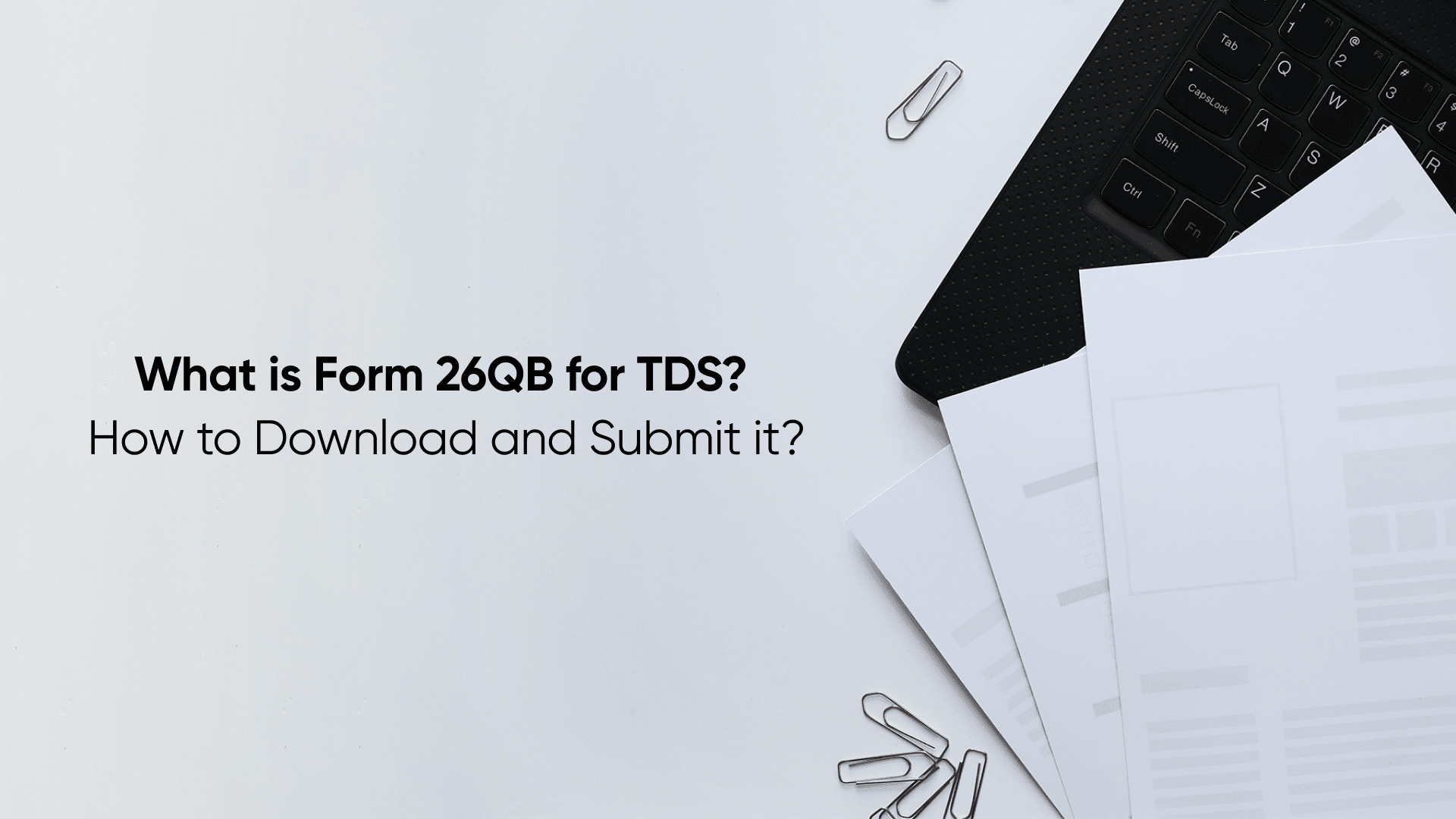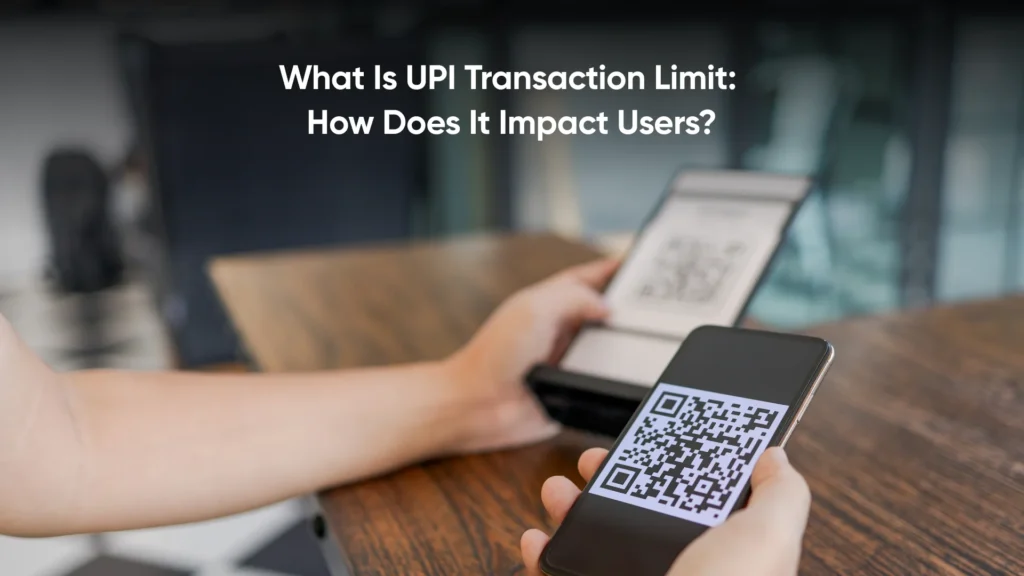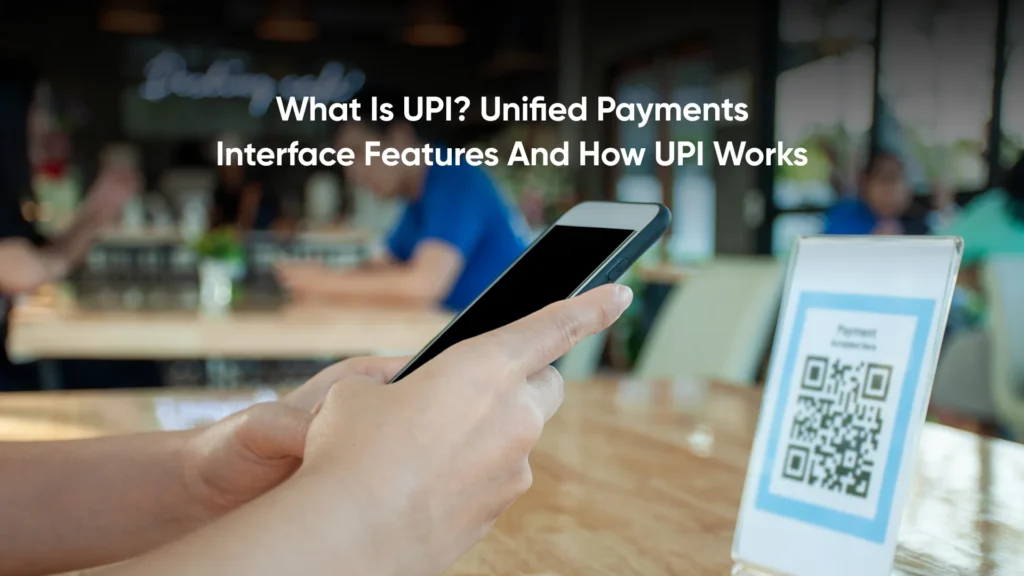What is Form 26QB for TDS? How to Download and Submit it?
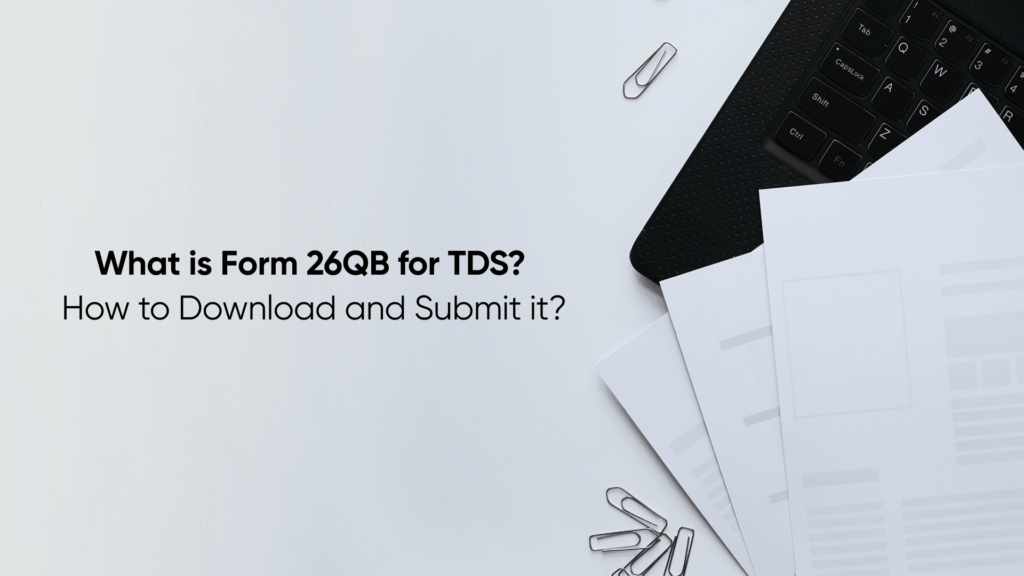
Table of Contents
ToggleWhat is Form 26QB for TDS?
Form 26QB for TDS is a crucial part of property transactions in India. It is a challan and statement used to pay the tax deducted at source (TDS) on the sale of property. Under Section 194-IA of the Income Tax Act, if an individual purchases a property for Rs.50 lac or more, they need to deduct TDS. This TDS is 1% of the property transaction amount. Filling for TDS is easier with the Government allowing online payment of Form 26QB.
Why is Form 26QB Important?
Form 26QB is important for a buyer to avoid any tax-related problems. It is one of the measures taken by the Government to ensure transparency in financial transactions. The Government has also authorised a few banks like State Bank of India, HDFC Bank, and ICICI Bank to provide hassle-free payment for Form 26QB. Both buyer and seller are required to comply by providing correct information. Along with Form 26QB, the buyer (deductor) is also required to issue Form 16B to the seller (deductee)
Filling and submitting the form is also easier since the entire process is online. If there is a delay or failure to fill the form on time, it leads to penalty charges. There are also penalties for non-deduction of TDS or delay in filing TDS returns.
Also Read: Know Difference Between Form 16, For 16A & Form 16B
Step-by-Step Guide to Filing Form 26QB
Filling out Form 26QB is easier since the process is online. Here is our guide on how to submit and download Form 26QB.
How to Submit Form 26QB Online?
To submit Form 26QB, these are the steps:
Step 1: Go to the official Income Tax website and log in to your profile
Step 2: Once logged in, click on the E-file section and choose ‘e-Pay Tax’
Step 3: You will see a window displaying the ‘New Payment’ option. Select ‘New Payment’ and then click on ‘Proceed’ under ‘26QB (TDS on sale of property)
Step 4: Enter details of the buyer, seller, purchase amount, PAN, TDS, property address etc
Step 5: Verify the details provided are accurate and click ‘Proceed’
Step 6: The next step is to select payment mode and make the payment
How to Download Form 26QB?
For 26QB Form download, follow these steps:
- Go to the official Income Tax website and login.
- Select e-File and click on e-Pay tax under it.
- Select ‘Payment History’. If Form 26QB is filed, there will be an entry under the type of payment: TDS on Sale of Property (800).
- Under ‘Actions’, you will get the option to download the receipt or statement of Form 26QB.
How to Download Form 26qb with Acknowledgement Number?
If you are looking for a 26QB form download with Acknowledgement Number? Here’s how you can :
- First, visit the TIN-NSDL official website.
- Go to “e-Payment: Pay Tax Online” and select Form 26QB.
- Hit “Download Acknowledgment” and enter your PAN, Buyer’s PAN, and Acknowledgement Number.
- Click on “Proceed” and download your receipt instantly!
That’s it! Quick and easy.
What are the Penalty Charges Associated with Form 26QB
Consider, you’ve bought a property and heard about Form 26QB. It’s the form where you, as the buyer, need to deduct and deposit 1% TDS on property purchases above ₹50 lakh. But what happens if you delay or miss filing it? Let’s break it down in simple terms!
Late Deduction of TDS: Didn’t deduct TDS on time? That’ll cost you 1% interest per month from the payment date until the deduction date.
Late Deposit of TDS: Deducted TDS but forgot to deposit it?ohh, now you owe 1.5% interest per month from the deduction date until the deposit date.
Late Filing of Form 26QB: TDS paid but forgot to file Form 26QB within 30 days? That’s ₹200 per day as a late fee! (Though, thankfully, it won’t exceed the TDS amount.)
Non-Filing or Incorrect Filing: Missed filing for over a year or made errors? The Income Tax Department can slap a penalty of ₹10,000 to ₹1,00,000 under Section 271H.
Common Errors While Filing Form 26QB
Under section 194-IA, Form 26QB is an e-form that is a challan-cum-statement. It is essential to double-check and verify all information before submitting Form 26QB to avoid these common errors. TDS 26 QB Correction Details are as follows:
1. PAN of Buyer
2. PAN of Seller
3. Financial Year
4. Amount Paid or Amount Credited
5. Date of Payment or Date of Credit
6. Date of Deduction
7. Property Details, including its complete address
8. Purchase Amount
Additionally, other common errors people make while filing Form 26QB:
Mismatch in TDS Amount: Calculating and entering the wrong amount of TDS deducted. This could be due to an incorrect calculation of the property value or TDS rate.
Incorrect Assessment Year: Mentioning the wrong assessment year while filing the form. This should match the year in which TDS is deducted.
Failure to Provide Form 16B: Form 16B is the certificate issued by the buyer to the seller after depositing TDS. Failure to provide Form 16B can lead to compliance issues.
Incorrect Payment Details: Providing incorrect details of the payment made towards TDS, such as challan number, date of payment, or bank details.
Mismatch in Buyer-Seller Details: Discrepancies in the details of the buyer and seller provided in Form 26QB and other related documents.
Incomplete Form: Not filling out all required fields in Form 26QB or leaving mandatory fields blank.
Selecting Incorrect Transaction: Misclassifying the nature of the transaction (residential or. commercial property) leads to incorrect reporting.
How to Correct Mistakes in Form 26QB?
If you find mistakes in Form 26QB, you can request rectification by following these steps:
- Go to TRACES (TDS Reconciliation Analysis and Correction Enabling System) website and log in to your account
- Once logged in, a welcome page is displayed. Navigate the ‘Default’ tab and select ‘Request for correction’
- Register your Digital Signature
- Mention the specified financial year, form type, correction category & latest token number and submit.
- Once you complete the above steps, a request for correction is submitted and a request number is generated.
- Verification: The request for correction of form 26QB can be filed for e-verification via Net-banking, approval of the Assessing Officer (AO) or Digital Signature; on the condition that the seller is known. If a Digital Signature of the seller or buyer is unregistered, the correction request is approved by AO.
- Tracking: Track correction request status under ‘Statements and Forms’ on TRACES dashboard. Depending on the correction request, the status can be shown as Available, Pending for PAN approval, Pending for AO approval, Submitted for ITD, Processed or Cancelled.
Important Deadlines for Form 26QB Submission
For Form 26QB submission, three important deadlines need to be kept in check:
- Due Date: The due date for filing Form 26QB is within 30 days of the end of month in which tax deduction is made.
- Form 16B: Form 16B is the TDS certificate to be issued by the deductor (buyer of property) to the seller under section 194-IB. It should be given by the buyer to the seller within 15 days from the date of filing form 26QB.
- TDS Payment: The TDS deducted on the sale of the property must be paid to the Government within 30 days from the end of the month in which it was deducted.
Also Read: Personal Loan Tax Benefits | Tax Deduction & Tax Exemption
Conclusion
Property purchase requires a lot of paperwork and taxes to be paid. Form 26QB is a crucial part of property transactions and should be filed in time. Delay or failure to fill 26QB Form online leads to penalties and interest. Ensure you file the form on time and pay your TDS on time. It is also imperative to double-check all the details mentioned in the form, to avoid errors. Once the form is submitted, keep a record of the reference number of Form 26QB TDS return along with details of Form 16B.
Frequently Asked Questions
The PAN of the buyer (in capital letters) is the password for 26QB form. Download ‘Form 26QB – Justification Report’ in a zip file and open it. Input PAN number as the password.
You can submit TDS on the purchase of property by going to the TIN-NSDL website and filling out Form 26QB
It takes around a week for 26QB to reflect your return on TRACES. Login to your TRACES account and check the status of the TDS return.
The time limit to pay TDS on property purchase is within 30 days from the end of the month when TDS was deducted.
The due date to file Form 26QB is within 30 days from the end of the month when TDS was deducted.
Yes, under section 234E, there is a penalty of Rs.200 per day if you fail or delay paying TDS. However, the penalty cannot exceed the TDS amount to be paid.
You can pay the TDS via Form 26QB either through online banking or at a bank.
In case of joint transactions, each buyer must fill out Form 26QB per buyer-seller combination for his/her respective share. Ex: if there are two buyers and one seller, two forms will be filled.
You can log into your account on Income Tax e-filing portal, under the TDS option select the financial year and other details. You can check your details and download Form 26QB with the acknowledgement number.
Your TDS payment is tracked via your PAN card. If the employer has not deducted TDS, it will be shown as unpaid, and the IT department has access to this information.
As per Income Tax department, TAN must be obtained by all persons responsible for deducting tax at source or who are required to collect tax at source.
Go to https://www.tdscpc.gov.in/app/tapn/tdstcscredit.xhtml and enter TAN and PAN details. Check your TDS deducted online.
In case of joint buyers, each buyer should file separate Form 26QB for their respective share in the property.